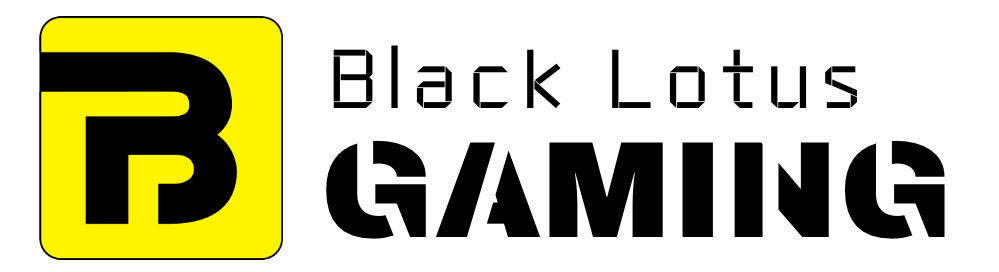Due to their inherent nature, LCD Displays are much more fragile than other PC components.
The chances of you getting a flawless display are lesser, and often you can have an issue right out of the box.
One such issue is the backlight bleeding.
What is Backlight Bleed?
Also called Flashlighting or clouding by many, Backlight bleed happens when you find brightness of some screens areas more than what it is in others. Or many times you have the light ‘bleeding’ from the screen corners.
It results due to the light leaking from the corners, borders, or edges of an LCD screen. In such TV or monitor displays, an LED backlight is used to create the image through the panel.
It’s a common issue among LCD-based screens, and can go unnoticed most of the times. But in some instances, especially when your whole screen is dark, it is too much to ignore. If that is the case, returning the display is your best bet as you may be able to get a replacement depending on the RMA policy of the manufacturer.
You need to return it before fixing it yourself by any 3rd-party service because it can potentially void the warranty.
How to Fix Backlight Bleed
We’ll be honest here. There is no sure way to completely fix backlight bleed.
It is always going to be there no matter what you try. The nature of the display has this inherent drawback.
With that said, there are some ways you can minimize the backlight bleed.
These fixes are minor and may or may not work for your particular TV or monitor.
- You could open the display up, and place opaque electrical tape along the edges of the LCD panel
- Softly touch the affected area with a microfiber cloth, sometimes nudging the display can work
- Check to see if the screws on the back are tightened completely
- Lower the screen brightness until the backlight goes away or is significantly reduced
- If your display unit comes with a local dimming feature, turn that on so only the backlight that is needed will turn on
Another solution is to simply train your brain into not seeing the backlight bleed, we’ve certainly done that in the old days of TN gaming panels.
The type of backlight bleed you get also depends on the size and shape of the display. Curved VA panels will have the most noticeable backlight bleed, looking like a batman logo.
On the other hand, the flashlight backlight bleed is common on flatter panels.
On IPS panels we get IPS glow, which is different from backlight bleed but looks almost the same. So make sure you know what kind of panel you have before applying any fixes.
The best solution to backlight bleeding is to get a unit that has a minimal amount of it. This can unfortunately only be done if you visit a physical store, look at a bunch of different units, and select the one that suits you the best.
Another simple solution is to simply get an OLED TV or monitor.
OLED panels don’t have a backlight bleed because they don’t have a backlight at all.
They have their own set of drawbacks but at least you won’t have to worry about backlight bleeding.