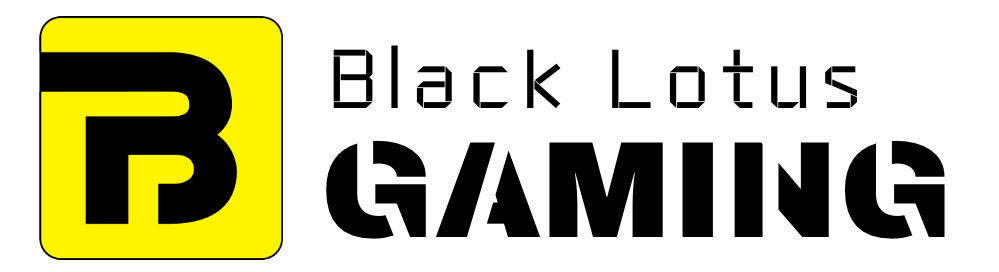No matter how powerful graphics card you’ve put into your PC, it won’t run at its full potential unless you supply the power it needs.
Some GPUs don’t require a lot of power to run. These are usually lower-end GPUs that can simply take power from the motherboard itself and don’t require any external power from the PSU.
The PCIe X16 slot provides 75 Watts of power and is more than enough for graphics cards like the GT 1030, GTX 1050, RX 460, etc.
With that said, more powerful models require extra power, which is done by different power connectors.
6-Pin Connector
The 6 pin connector, also called PCI Express cables or PCI Express Graphics cable, is capable of further 75 watts of power that can be supplied to the GPU. A supported GPU can take power from the PCIe slot as well as the power supply.
Some cheap cards come with a 6 pin connector these days.
8-Pin Connector
An 8 pin connector can output 150 watts of power. Most midrange graphics cards come with both a 6 pin and 8 pin connector these days. If a particualr model requires more than 150W power, it comes with both an 8-pin and a 6-pin power connector.
Some GPUs even require two 8 pin connectors as they require around 300+ Watts of power. However, those are high-end models and will also need a suitable beefy PSU to power the whole system.
Lastly, there are some GPUs that come with three 8-pin connectors, such as the RTX 2080 Ti.
If you are making a PC that is going to be a top-end one, you’ll need a good quality PSU as well. Make sure the PSU you get is at least gold-certified and made by a known brand. Off brand PSUs are not recommended, even though they may entice you with their attractive pricing.
12 Pin Connectors
The 12-pin connectors are relatively newer and were introduced by Nvidia when they launched their RTX 3000 series GPUs.
This connector is around the same size as an 8-pin connector, but can draw a significant amount of extra power.
It is capable of outputting 504 Watts of power that should be enough for any graphics card available today.
Nvidia was smart enough to provide solutions to gamers when they launched their new connector. They foresaw the availability issues of PSUs with dedicated 12 pin connectors and released an adapter that takes two 6 pin connectors and make them into a single 12-pin connector.
Connector Adapters
The PC world is full of adapter – from converting your USB to an Ethernet port and from converting HDMI to VGA.
The same goes for the PSU cables and GPU connectors. In case your existing PSU doesn’t support the connector(s) your new GPU has, these connectors are the way to go
4-pin Molex to 6/8-Pin Adapter Cables
The 4-Pin Molex to 6-Pin PCIe Adapter cables allow you to use an older PSU with GPUs that require a 6-pin connector.
We wouldn’t recommend you do this as a permanent solution because if your PSU doesn’t come with a 6 Pin connector, it’s probably quite old and now is the time to upgrade it.
Similarly, there is a 4-Pin Molex to 8-Pin PCIe power adapter cable. It takes two 4 Pin connectors and makes them into an 8 Pin one. This can power mid to high-end GPUs without a hitch.
6-Pin PCIe to 8-Pin PCIe Adapter
If your PSU only has a 6-pin connector but your GPU requires an 8-pin one, this adapter can come in handy.
8-Pin PCIe to 12-Pin PCIe Adapter Cable
As said earlier, RTX 3000 GPUs come with latest 12-pin connectors.
But many PSU doesn’t support this connector by default. If your PSU is one of those units, you can use this adapter that accepts two 8-pin PCIe and makes them into a single 12-pin one.
Our PSU Recommendations
It is highly important to note that the adapters are not a permanent solution to your connectivity problems. In most cases, it is better to simply upgrade your PSU as a whole.
The adapters, while handy, are not made for huge power draws and can sometimes lead to burning hazards.
So in short, get a gold or platinum rated PSU from a well-known brand that comes with all the modern connectors you need and save yourself a headache down the road.
For more info, you can check our PSU guides below as well.