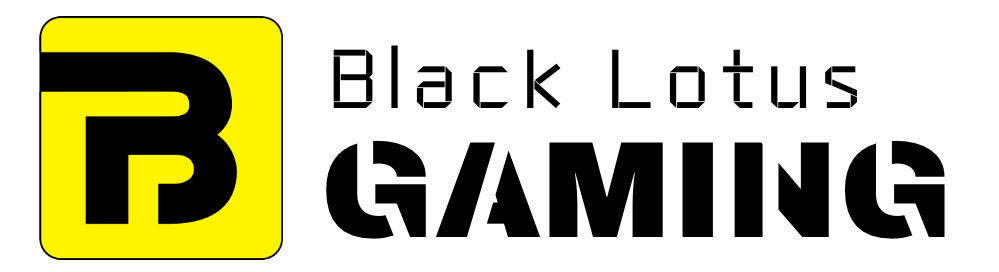Once upon a time, computer hard drives were failure-prone mechanical storage devices.
But if you have bought a computer in the last five-plus years, chances are your primary drive is a solid-state drive.
But what are the differences between the two? Is one better than the other?
There are quite a few differences between the two technologies, prices, and overall reliability.
We will be breaking down each type of drive, along with their pros and cons, and how they compare to one another.
Without further ado, let’s dive right in and see how SSDs rose to prominence to take on the mighty HDD.
We will follow that up with a ton of comparisons and come to the ultimate conclusion…which one is better?
History of HDDs and SSDs
The modern hard drive is made up of multiple moving parts, and this technology has not changed drastically in the last 35 years.
While the overall disk capacity has increased, the technology for reading and writing off the platter is virtually identical.
This technology is tried and true and has only become more reliable over time.
Ramping Up the Speed
As hard drive technology matured, manufacturers began pushing the limits of the technology to boost performance.
This was done by increasing the read/write speed and the spindle speed (how fast the disk spins).
While 5,400 RPM and 7,200 RPM drives are the most common for this type of drive, we began to see the emergence of enterprise-level drives going beyond.
Companies such as Western Digital began producing 10,000 RPM drives to increase server efficiency.
Sadly, you can only spin a hard drive so fast. So the spindle speed leveled off at 7,200 RPM with the specialty drives pushing to 10,000 RPM and a bit beyond.
The minor tweaks and technological advancements have allowed overall speed to increase while still having the same spindle speeds year after year.
But that is a bottleneck of this now ancient technology.
The Rise of the New Storage King
Bring on the solid-state drive. The year is 1991, and SanDisk releases the first-ever SSD. The technology was too new and very raw at the time, not to mention costly.
Given this, it would not become a popular choice for the general public for many, many years into the future.
SSD technology didn’t start becoming widely available in consumer products until after 2005.
By this time, the technology had aged like a fine wine, becoming faster and with more storage capacity than had ever been seen before.
People started adopting them as their boot drives, and once they felt the speed and power of the solid-state technology, they were hooked.
SSD vs. HDD: Pricing
Extremely Affordable
Hard disk drives, given the maturity of the technology, are extremely affordable today.
You can pick up a whopping one terabyte drive for less than fifty bucks.
That was unheard of just a decade ago. Now, it is commonplace and makes these drives perfect for budget computer builds.
There are still some more expensive options on the HDD side, with enterprise and workstation drives running multiple hundreds of dollars at high capacity.
This will not affect the average consumer, but if you are running a business that involves servers, chances are you will be paying more than the average person for your drives.
A Luxury Expense
Solid-state drives were once so expensive that only the hyper enthusiast builders had them in their systems.
They have come down in price tremendously in the last few years, making them the ideal choice for boot and storage drives, no matter what your budget.
You are paying for the reliability and sheer speed produced by SSDs compared to HDDs, so many people choose the better performing drive, no matter the cost.
As long as you aren’t on a strict budget, buying an SSD at a bit more of a price than an HDD is a no-brain choice.
SSD vs. HDD: Maximum Capacity
How Much Do You Need?
Hard disk drives are the king when it comes to storage capacity. As the technology has had longer to mature and improve, its performance and capacity have been on a similar trajectory.
This means manufacturers have found ways to cram a ton of storage space into the same 3.5” or 2.5” drive that has been the norm for years.
Just how much space can an HDD have? Right now, the top of the line drives can save up to a whopping 20 terabytes!
That is an incredible feat and not one to be taken lightly. This means one small drive can now take the place of twenty or more hard drives from just a decade ago.
Catching Up
SSDs used to be extremely small in their storage capacity, but the gap has been closing between them and HDDs in recent years.
While the technology is quite a bit newer than HDDs, the rapid improvements due to the more advanced platform push SSDs to catch up to their competition exceptionally quickly.
The highest capacity consumer SSDs are currently sitting at around eight terabytes in size, which is enormous compared to what is needed for everyday use.
That number is astronomical in size when you consider that you couldn’t even get an SSD with more than 750 gigabytes of storage just a few years ago. My how the tables have turned!
SSD vs. HDD: Speed
Blazing Fast SSDs
As soon as SSDs hit the mainstream, everyone was astonished at just how fast they are.
With read and write speeds that crush even the fastest mechanical hard drive on the market, it was a no brainer to install an SSD in your system if you could afford it.
Just how fast are SSDs? With read speeds reaching over 2,000 MB/s (in NVMe and PCIe SSDs), there is nothing faster on the market you can put in your computer.
Write speeds are just as important, and you are looking at near equal write to read speeds in NVMe and PCIe solutions.
The older 3.5” drives typically have read and write speeds in the 400-500 MB/s range.
HDDs Can’t Compete
Just reading the speeds of the SSDs above will make any mechanical hard drive run and hide. They simply can’t compete when it comes to speed.
Some mechanical drives are better than others, but even the top of the line drives out there are no match for the lower end SSDs.
Top-end drives such as the Western Digital Black series have read and write speeds of around 200 MB/s.
This is astonishingly good for a mechanical hard drive that spins at 7,200 RPM but still is relatively slow compared to even the older SSD technology.
If you are dead set on getting the fastest HDD, know that your experience will be limited in comparison.
SSD vs. HDD: Reliability and Durability
HDD Technology
As stated before, mechanical hard drive technology is made up of multiple moving parts.
This means more parts can fail, as moving parts tend to be the weak spots of technological design. If you have ever had a hard drive fail, chances are it was a mechanical failure.
Another thing to take into consideration is that hard drives can fail due to extreme vibrations and movement.
This is only an issue you would have from internal parts that are separate and moving, such as the arm, head, and platter in a mechanical hard drive.
This makes them less reliable than their SSD competition.
SSD Technology
SSDs, unlike the mechanical HDD, have no moving parts. This is their primary advantage when it comes to reliability and durability.
There are no worries here about bumps or shakes knocking things out of sync, nor are there any worries about moving parts wearing out over time.
Inside the SSD, you have memory chips on a board, much like you see on memory, where all of the data is stored.
This makes it impervious to the normal wear and tear that could make conventional hard drives fail.
SSD vs. HDD: Form Factors
Does Size Matter?
SATA SSD drives come in two sizes: 3.5” and 2.5”. But does the larger or smaller drive have the advantage? The truth is, they are the same.
The technology does not change no matter the size of an SSD, and if you compare it to the size of something like an NVMe drive, you will see that even a 2.5” is larger than it needs to be.
There are also PCIe SSDs, and these can vary in size greatly. They plug into your PCIe slot on the motherboard, the same area as where your GPU is located.
This can get in the way if you have any expansion cards that use the PCIe connections.
NVMe or PCIe for Best Performance?
NVMe slots are technically just extra PCIe slots designed specifically for SSD storage.
The socket size between standard PCIe connections and NVMe slots is one of the most significant differences.
This will allow you to get super-fast PCIe like performance from a slot that doesn’t get in the way of your other expansion slots.
PCIe SSDs are cards that turn your PCIe slot into an NVMe hard drive ports.
This allows them to use the high data throughput for the internal drive to give you blazing-fast storage speeds.
The differences between NVMe and PCIe are negligible in most drives on the market currently.
SSD vs. HDD: Noise, Power, and Lifespan
The Loud, Power Hungry, Old Technology
Mechanical hard drives use more power than SSDs due to the spinning platter and other moving parts that make up the internals.
Each movement requires energy, so the more moving parts, the more power that will be needed to keep the drive working optimally.
This also applies to the noise. While there are some virtually silent mechanical hard drives out there, all HDDs make at least some noise due to the platter’s spinning and moving of the arm and head.
The lifespan will be less than that of an SSD due to these parts wearing out over time from continuous use.
The New Higher Efficiency Solution
SSDs win in all three phases here. They produce zero noise, as there are no moving parts to create it.
This means they require less power and will have an overall longer lifespan because there is no wear and tear involved.
SSD technology is rapidly evolving, but the basis of the drives is still the same.
This means you should expect the lifespan to only increase, the noise level to stay at zero, and power consumption to become even more efficient.
There are hybrid drives that combine an SSD and HDD, and those will still have the same deficiencies as a standard HDD.
Users Who Should Get an HDD
If you are a creative professional such as a graphic designer, game designer, or photographer, buying an old fashioned HDD to store your large-capacity files is still very viable.
They are cheap enough to buy a ton of storage space without breaking the bank, and you will be left with plenty of room to store even your largest files.
These also make great storage drives for home computers and gaming computers. Many people choose to install their entire gaming library on an old HDD, especially games that they only play occasionally.
This is a great use case, as you can install the games you play daily on an SSD while you put the rest of your catalog on an HDD.
Users Who Should Get an SSD
Everyone should invest in upgrading their primary hard drive to an SSD.
They are superior in every way (except price), and will give your computer much more performance and efficiency.
With Windows installed on the primary drive, you will see a noticeable improvement in your everyday tasks by merely choosing an SSD over an HDD.
While SSDs are still generally more expensive than their mechanical counterparts, the price gap is slowly closing.
This has allowed many people to go full SSD in their system, eliminating the slower, older technology. This should be your goal if you want the fastest computer experience possible.