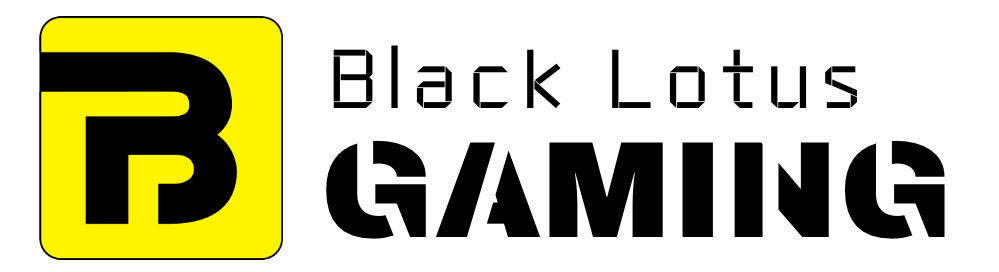Upgrading to that 144Hz gaming monitor sounds like an epic plan but usually, it’ll require a new GPU.
When the old GPU is no longer cutting the mustard, breaking past a smooth 60 fps is the first challenge otherwise there isn’t much of a reason to upgrade.
If you want to game at high framerates, you need a GPU that does two things.
It needs to push the frames on your system until it is well above your target (For instance going above 90fps will be overkill for the average human eye).
Secondly, you need stability, which means a GPU that’ll keep you at those intense frames without dipping low and dipping often.
Best Graphics Cards For 1080p 144Hz Gaming
I’ve made a list of my favorite 1080p GPU options for those who are entering the 144Hz gaming arena! I have both AMD and Nvidia options and know that for the 1080p gamer, there is something for everyone on this list.
This hardware roundup is different from most in that there is a clearcut winner in today’s 1080p GPU niche, read on to find out what it is!
Bur first, why 144Hz?
Recently the idea has been pushed by Nvidia and other companies that added fps allow you to see objects on the screen quicker, smooths out jerky motion, and overall gives a better experience when gaming.
Today’s competitive greats literally need every millisecond possible to have that added edge.
Technology removes those limits so that your raw skill and ability can shine through.
Gaming at 144Hz is becoming mainstream for those in the fps world and even some other niche games as it just helps you play at your best.
At 1080p it’s not too difficult either to build a decent rig that’ll give you that added edge and still keep your wallet healthy!
1. MSI GTX 1660 VENTUS XS 6G OC
The GTX 1660 is an interesting card. It’s not as powerful as the Ti cousin and just a bit cheaper to boot.
As a budget card, it’s not bottom of the barrel cheap but it’s designed to play modern 1080p AAA games well above 60 fps.
That doesn’t mean that Red Dead Redemption 2 will run smoothly on ultra necessarily but it’s a good card.
The Ventus XS 6G OC comes overclocked and actually in a pretty small form factor that only needs 450 W of juice to get going.
This is perfect for smaller builds and will perform very well. I have to be honest though, it’s not really futureproofed for running above 144Hz.
If you are playing CS:GO, League of Legends, Dota 2, or some of the less demanding competitive games.
This will annihilate the framerate and you’ll take full advantage of your monitor (Let alone if it has G-Sync).
It’s stilla phenomenal card though and running a popular demanding title at High or Medium settings is enough to do the trick and start bumping up those framerates.
It’s a bit divided on whether or not fps or graphical quality matters more but many feel that a bump in resolution isn’t near as important as smooth gameplay.
Pro:
- Most affordable for this niche
- Excellent for 1080p @ 60fps
- Can do very light 2K (But don’t expect much)
Con:
- Struggles with the heaviest modern games at Ultra settings (Open world graphical monstrosities)
2. ZOTAC Gaming GeForce GTX 1660 Ti
The GTX 1660 Ti is the natural winner over the 1660. It’s not that much more expensive and has a pretty good performance boost to boot.
The downside is that it is a refresh of an older generation so you don’t get the fancy new technologies like Ray-Tracing or DLSS.
The GTX 1660 Ti is really a great little card for the price. At this level, your 144Hz setup begins to shine as your 1080p games will run pretty smoothly.
Even intense games like Assassins Creed or Control run smooth enough to feel you are gaming with today’s great gear.
At 2K this card is decent and often can hit 50-60fps meaning it is definitely a 2K capable card.
Still, it’s primarily designed to top out 1080p, especially for those playing the games of yesterday (as many competitive shooters are).
If you are looking for a budget card and want to make sure it lasts a few years, this is your guy! I really like this card and if it wasn’t for the latest AMD options, It’d be one of my top picks.
It is a great performer and really is the best you’ll find at this price point.
There is reason to consider sticking with Nvidia as well. I have always preferred Geforce GPU’s and find the reliability and quality of them to be superior to many of the prior AMD options.
Pro:
- Great price-point for 1080p gaming and doesn’t struggle at all
- Entry-level 2K
- For just a bit more AMD has an excellent option
Con:
- No Ray-Tracing or DLSS
3. EVGA GeForce RTX 2060 SUPER SC: Best Graphics Card For 1080p 144Hz
If you lined up the last three GPU options, you’d have a sliding scale of value where the GTX 2060 Super SC easily offers the BEST value.
That doesn’t mean it’s what you should buy, if you don’t have the money, the GTX 1660 is a great deal.
I just know that I would prefer something that future-proofed my setup as well as kept up with today’s latest tech.
Hopefully. No telling what the next Nvidia line will bring. The 2060 Super SC is just the best return on value and if you are spending significant times behind the monitor, it makes sense to do it with the best gaming experience possible.
I love the RTX 2060 Super as it has the ability to game fairly well at 2K but additionally makes 144Hz gaming smooth as Amish butter.
Technically it’s about the same strength as the RX 5600 XT Windforce OC 6G but you do get an additional 2G of Video Ram.
Also, the RTX line has a lot of neat modern features like DLSS which use anti-aliasing in a unique and powerful way.
These features tend to feel novel but playing Minecraft with Ray-Tracing is just freaking gorgeous.
They make blocks look good so you know the technology behind it is powerful and important.
Pro:
- Good enough for some awesome 2K visuals!
- Will make 144Hz at 1080p easily in a lot of titles
- Can use new tech like Ray-Tracing
- Best value of these three Nvidia options
Con:
- RTX 30 Series launch is pretty close
4. Gigabyte Radeon RX 5600 XT
And here comes the dark horse! The RX 5600 XT is an interesting card in that it is roughly $100 cheaper than the average RTX 2060 Super while maintaining a similar level of performance.
We’re talking within 10 fps on average and often out-performing it in AMD pro gaming setups. The RX 5600 XT is a really good value.
If you aren’t using G-Sync (Although there is a good chance your 144Hz monitor will use that) and don’t really need the latest and greatest Ray-Tracing technology, then the RX 5600 XT is the easy winner.
It is a fantastic little card and takes full advantage of the even more affordable Freesync ecosystem.
Like the mid-tier GPU options of Nvidia, this is where GPUs start to get a bit beefy.
That means you’ll need to check your case side. I bought a case once where I eventually needed to reseat my GPU because it was putting too much pressure on the motherboard configuration.
You could end up battling it out with the heatsink depending on your build.
At 1080p, this card will run all of today’s AAA games well and take advantage of that extra speed.
For a competitive gamer, this is a really good option as the added power puts in that stability you want when trying to use 144Hz solutions.
I love this card and it hurts to say it but… I would stray from Nvidia if I needed a 1080p @ 144Hz desktop solution.
Pro:
- Excellent at 1080p and nails 144Hz easily in many games
- Great at 2K and feels like you aren’t held back
- Very competitive price when considering the power of this card
Con:
- No Ray-Tracing or DLSS
Conclusion:
Adding a new GPU to your setup is probably the most thrilling part of building a gaming PC.
A new CPU or new RAM might feel nice, but seeing Ray-Tracing, hitting blazing fast speeds, and seeing that desktop purr is just an unforgettable experience.
Any of the GPU on this list will take your 1080p gaming to the next level but like all things GPU related, a bit more money on the line, often adds immense value (At least until you get to premium GPU options and then the benefits drop dramatically!).
We hope you found something on our list you like and if you are wavering between that old GPU or an upgrade, just know you won’t regret entering 2021 with a killer build.
Until next time, thanks for reading and keep stopping by!