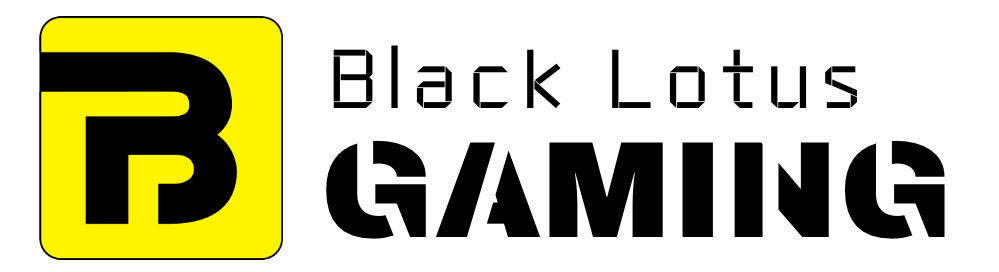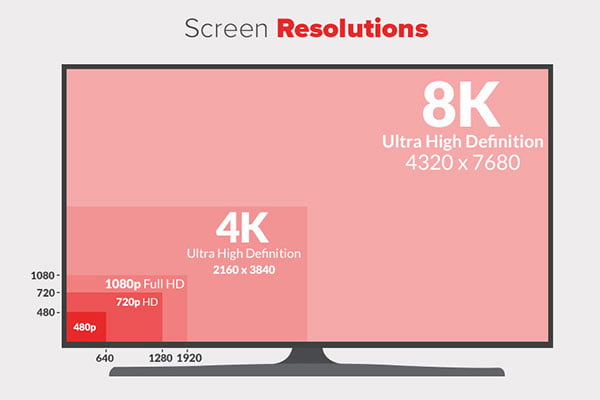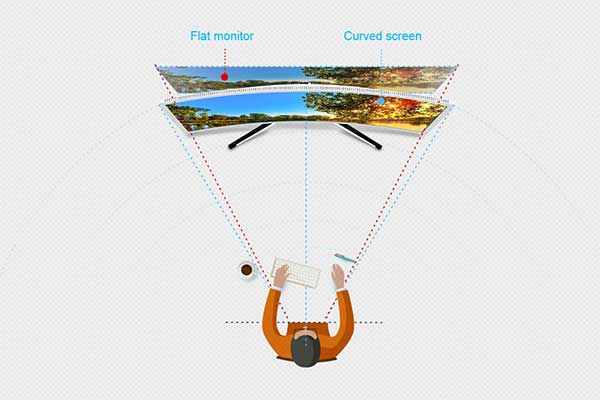So you have the budget to buy a nice television or monitor to play your games on but aren’t quite sure which one is the better choice.
The reality is they both have their pros and cons, and the decision will ultimately come down to what you can afford and what specific features you need.
Let’s take a look at all the main points of comparison between the two, and lay out precisely what is similar about them and their main differences.
Follow along carefully, and take in the following information so you can make the best purchasing decision possible.
Screen Size
This is the area where the competition is the most unfair. Televisions have a massive size advantage when compared to gaming monitors.
You can buy a television all the way up to over 100-inches in size! Good luck finding a decent monitor over 34-inches.
TV Screen Size
TV is the king of large displays. This means you will be able to get a television as big as your mind can imagine. They come in small sizes as well, all the way down to tiny kids televisions.
This gives you a nice big range to choose from and will allow you to pick the size that perfectly fits your space and situation.
Remember, the larger the screen size you choose the more the quality will be degraded at lower resolutions.
If you get a very large television, make sure you are upping the resolution adequately (4K should be the goal).
Monitor Screen Size
Monitors are at a disadvantage here, with most of them capped at around/below 32-inches.
While there are some large display monitors out there, they are costly and hard to come by. As long as you sit at a desk and game, a 24 to 32-inch monitor is perfectly fine. In case you want a monitor for both gaming and work, there are some 34/38-inch Ultrawide monitors available but they’re not necessary for only gaming.
Winner
The television wins the screen size category. Monitors can’t compete with the massive display size and price point of televisions in this section.
While gaming televisions (large monitors) exist, they aren’t quite ready to be mainstream solutions. Look out for them in the near future, though!
Resolution and Image Quality
Televisions and monitors both have your standard resolutions that you would expect.
From the newly announced 8K displays all the way down to 720p, you have a ton of options when it comes to choosing a resolution.
Image quality will take into account resolution as well as things like ghosting and HDR support.
Resolution
Televisions have all but gotten rid of 1080p and 720p at this point. While there are still some options out there that function at this resolution, 4K is the new normal when it comes to TVs. 8K televisions do exist, but they are nowhere near ready to be considered mainstream at this point.
Monitors have the same resolution as their television competition, but they also have a nice stopgap resolution between 1080p and 4K, 2K (2560×1440 pixels).
The smaller size of a monitor crams the pixels into a more dense area, meaning you can achieve outstanding sharpness even with much fewer pixels than a television.
1080p is still viable here and preferred by professional gamers who want the highest frame rate for their game as possible.
Image Quality
This is where things get interesting. Televisions have made huge improvements over the last few years to remove bugs and issues holding their image quality back.
They now feature much faster processing and new features that can eliminate ghosting and poor contrast.
Speaking of contrast, HDR is now widely available on televisions, giving you great contrast and a massive boost to image quality.
Monitors are known to be much smoother than televisions thanks to their higher refresh rates.
When you combine that with the smaller size and the increase in sharpness due to the size, you can get some stunning images.
While certain panel types are better than others, as long as you steer clear of the old TN panel technology, you will be happy with how great your display looks.
Winner
Though televisions have made vast improvements in image quality, monitors still win here. When you combine all the factors that make movies and videos look great (refresh rate, HDR, resolution, sharpness), the monitor family is simply superior to the TVs.
The resolutions are a wash, as both have practically identical choices. Given that, it is hard to argue against the monitor in this category.
Viewing Angles and Viewing Distance
If you plan on sitting at a desk or on a couch, you will want to know which side is best for your situation.
While a high-end gaming monitor could be great for playing at a desk, sitting on a couch and using the same display from across a room would, more than likely, be disastrous.
Viewing Angles
Televisions tend to have wider viewing angles than monitors, as they are designed for multiple people to watch simultaneously.
While TVs may win in the total viewing angle, a monitor doesn’t need an extensive viewing angle because you will always be sat looking directly in the middle of the display. This makes what could have been a substantial negative nothing more than a minor inconvenience.
Viewing Distance
If you plan on gaming from your bed or sitting on a couch, you will want a television. They are optimized for further viewing distances, as they are designed specifically for this use case.
The wider viewing angles discussed before also make them perfect for the longer viewing distance.
A monitor doesn’t have the size to be viable as a living room or bedroom display.
You want to be only a couple of feet from your monitor if you go this route, so buying a monitor is the thing to do if your PC is at a desk.
Winner
This category is going to be a tie. While they both have good things and bad here, they are used in different circumstances and are perfectly capable of doing a great job.
If you are putting your display in a living room or bedroom, a TV will serve you better. If you game at a desk, grab a monitor.
Response Time
Response time is a measurement of how quickly each pixel can change from one color to another.
If the response time is very slow on a panel, you will get severe ghosting on fast-moving objects, which is a huge red flag for gaming. Monitors are very open about their response time due to being marketed to gamers, whereas TVs generally don’t list it on their spec sheets.
TV Response Time
A high end IPS television will have a response time in the 15ms range, which will give you a bit of ghosting.
While that number is coming down with every generation of new television technology, it is still a bit high to be considered viable for high-speed competitive gameplay. Some TVs now feature a game mode, which can reduce this slightly, but ghosting will likely still be an issue.
Monitor Response Time
Now we see the monitors take the lead over the televisions. Most gaming monitors have response times of less than 5ms, many of which are all the way down to 1ms! That is a vast improvement over the televisions and means you will get less ghosting and a more crisp image.
Winner
Monitors are the undisputed king of the response time section. Some manufacturers claim they have a sub 1 ms response time on their monitors, which is something television can not even get close to.
While TVs are catching up a bit, monitors are still the way to go if you can’t stand the ghosting issue you see when gaming on a TV.
Refresh Rate
As a gamer, nothing should be more important to you than the refresh rate. This is how many times the image is changed per second.
The old standard was 60Hz for both televisions and monitors. This means you would see 60 images per second. But for gaming, that is less than optimal. You want to double that at minimum, and go as high as possible for the best results.
TV Refresh Rate
Most televisions still run at 60Hz, which is the worst-case scenario for gamers. Some manufacturers claim their displays are 120Hz, but in reality, it is just marketing talk.
They use frame doubling to give the impression of 120Hz, but the image quality lacks severely when compared to true 120Hz. If you get a TV for gaming, make sure it is true 120Hz and not just fabricated to give you the impression it is high refresh.
Monitor Refresh Rate
High-end gaming monitors are now capable of a whopping 360Hz refresh rate, which destroys any television on the market.
If the average television is still stuck at 60Hz, you are looking at six times the frames on one of those monitors. The faster the refresh rate, the more fluid and smooth the gameplay will feel, giving you the best feeling gameplay possible.
If you buy a gaming monitor you want to ensure it has a minimum of 144Hz, (like the LG 27GN950-B). That will give you a competitive edge over other players who are on lesser displays, allowing you to get the drop on them and get more kills. If you plan to play competitively, anything less than this will be hindering your growth as a player.
Winner
Another overwhelming victory for the monitor in this race. The top televisions still are only at 120Hz refresh rate, which can’t compete with high-end monitors.
This is another huge deal for competitive gamers, providing them with the ability to push the most frames per second through the monitor as possible. It does give a competitive edge, so put the television away and get yourself a high refresh rate monitor!
Input Lag
If there is one thing that is the most frustrating and noticeable about a display that is not good for gaming is input lag.
This is a measurement of how long it takes from you pressing a button to when the action happens on the screen. If there is a lengthy delay, your gameplay experience is going to suffer.
TV Input Lag
Unless you buy a television with a “game mode” on it, input lag will be at least a little bit noticeable.
TV input lag can range from 5ms up to 20ms and beyond. Once you get above 15ms, the input lag will be much more noticeable. Try and get a TV with under 10ms if you can; it will make your gaming experience much better.
While you may not care as much about this if you are playing casual games, if you plan on playing something like Call of Duty or a competitive shooter, input lag is going to make the game much more frustrating for you. Going with a television here doesn’t make much sense if you are extremely sensitive to input lag.
Monitor Input Lag
Monitors are the king of the input lag mountain. Competitive gamers have come to expect less than 5ms here, most of the time opting for 1-2ms options instead.
You will not notice any slowdown at this speed. Your gameplay will feel extremely fluid, with every button press registering on your screen almost instantaneously.
Winner
Another category, another win for the monitor. If you plan to play competitive online multiplayer games, this section is one of the most important for you.
Every millisecond of latency and lag in a high-intensity multiplayer game is going to put you at a disadvantage. If you want to be the best at your favorite game, you will want to use a monitor.
Conclusion
There you have it! The overall winner for the best gaming display is going to be the monitor.
While television technology has improved tremendously over time, they still can not compete with the gaming features packed inside most high-end monitors.
No matter whether you choose a television or a monitor for playing your games, know that the two technologies are much closer in performance than they once were. As long as you don’t buy extremely cheap displays, you will be happy with your new purchase.
Do you prefer gaming on a television or a monitor? Let us know in the comments below!