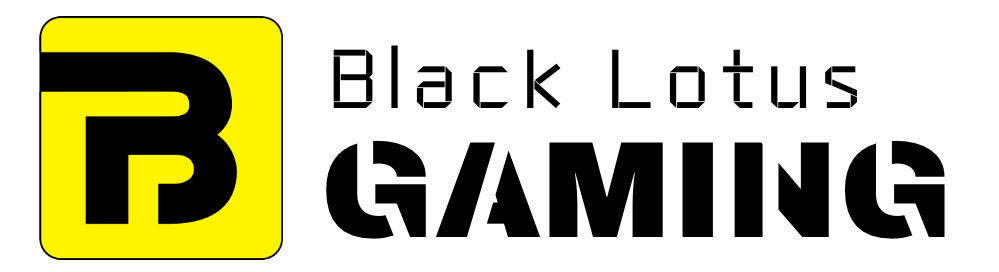Unless you’re living under a rock lately, you’ll be aware that ultrawide monitors have gained popularity among PC users in the last few years.
These monitors come with same height as traditional monitors, but have wider screens with 21:9 aspect ratio (compared to 16:9 aspect ratio of regular monitors).
Ultrawide monitors are further divided in two types, curved and flat monitors. Both of them are good in their own regard and which one you should go with will depend on your use case and style preferences.
Curved Monitors
As their name suggests, these monitors come with curved screens.
But why?
These monitors extend the image around you in the form of an arc, like what you get in movie theatres. These monitors have every area of the screen at equal distance towards you – mimicking the human eyes’ field of view and enhancing immersion.
You may not believe it but gaming is an intensive activity. It’s especially true in FPS games where your eyes constantly have to keep up the fast-paced actions.
While playing such games in short bursts is not a big deal, doing so for an extended period of time on a flat screen can cause fatigue and discomfort to your eyes.
Some flat screen monitors suffer from poor viewing angles and distorted colors around the edges. Since you’re viewing a curved screen at roughly the same angle, you get consistent colors and better viewing angles.
Another advantage these monitors give you is the better game awareness. Since you don’t have to completely move around your head to see any in-game object coming your way, it allows you to have better focus and, in turn, better performance.
The curved monitors come in different curvatures, such as 4000R, 1800R, 1500R etc. with 1800R considered to be the ideal. These numbers refer to the radius of the curved screen in millimeters, i.e: 1800R means 1800 mm radius.
The smaller radius indicates a more aggressive curve which means the 1500R screen is more curved than 1500R screen.
You can also use this radius rating to know maximum recommended viewing distance for best results. For an 1800R monitor, maximum viewing distance is 1.8m; while for 4000R screens, it’s 4m.
With that said, you need to get a curved monitor with 30+ inch screen size to have a fully immersive experience. Smaller-size curved monitors aren’t much different to their flat-screen counterparts.
The only downside curved monitors have is the relatively higher cost since they’re a new concept in the monitor industry.
Flat Monitors
The flat monitors also come with ultrawide screens but have no curve at all.
This is the reason why these monitors don’t provide the immersive experience and other goodies that comes with curved screens.
But there are some keys areas where they perform better.
Most people prefer flat screens while doing any productive tasks, as curved screens can feel annoying sometimes.
Next comes the glare. Although, curved screens are more resistant to glare, a lot of it depends on the lighting of your room and the position fo your monitor.
If any one of them goes wrong, a curved screen will collect glare at a lot of angles, which is definitely worse than flat-screen monitors that only does so from one angle.
Not to forget that it would take some time for you getting used to the curve. On the other hand, you can use a flat-screen ultrawide monitor straightaway.
Conclusion
We’ve talked about both curved and flat-screen monitors in detail. Now let’s discuss their use cases.
If you main focus is watching movies and playing games, then curved monitor is definitely worth a shot.
But we would suggest a flat-screen ultrawide monitor for your workspace or any home-based office.
This is especially true if you’re in a collaborative environment and want to showcase a project to your colleagues.
Since curved monitors are mainly designed for gaming, they don’t provide the best color accuracy. Therefore, you should stay away from them if you’re into video/photo editing.