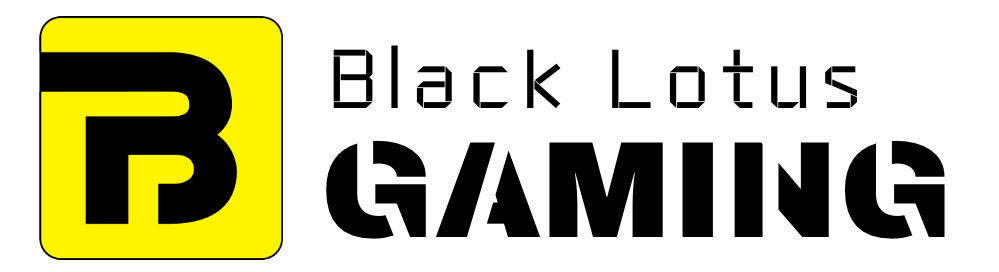Whenever reading graphics cards’ reviews, you’ll find that there are multiple graphics cards based on a single GPU. Many times even a single manufacturer, such as MSI, releases multiple variants of a GPU with very minimum differences in terms of specs.
Take RTX 3070, for example. It has more than 50 variants right now, with many of them only having minor differences from one another.
But why is it so?
As you know, Nvidia and AMD are the only two GPU manufacturers in the PC market.
Most of the times, they don’t make the whole graphics cards by themselves.
Instead, they share their chip designs with partner companies like MSI, Gigabyte, EVGA, and Asus, to make custom or non-referenced graphics cards. These custom graphics cards come with GPU designed by Nvidia/AMD but have different adjustments in the form of GPU clock speeds, size, fan design, heatsink design, custom PCB, etc.
But in some instances, both Nvidia and AMD release complete graphics cards of their own. These are called reference cards (or ‘founders edition’ in Nvidia’s case) and have all of their internal components (not just the GPU) designed by the these two GPU manufacturers.
But since Nvidia (and AMD) share their GPU design with their partners long before its release, these partners (like ZOTAC and Asus) can also release founders edition graphics card based on the original specifications mentioned by Nvidia.
This is also the reason why whenever new graphics cards are announced, we’re able to get our hands on their reference-card versions much earlier than we do with custom cards.
Reference vs Non-Reference Graphics Cards
The whole logic behind reference and custom graphics cards is to give the consumers more options.
Below we’ll discuss different areas where these two types differ from each other.
Design
The first difference you’ll find between reference and aftermarket graphics cards is the design. Aftermarket cards come with single-axial, double-axial, or triple-axial fan design with ‘open air’ or fan-style cooler, while the reference cards usually feature single/double-fan design with a blower-style cooler.
While both of these types consists of fans, their working principle is different.
An open-air cooler takes the cool air into the GPU through its fan, spreads this air over the heatsink, and then expels the now-warm air out to surrounding internal areas of your PC case through its open top and bottom sides.
In a Blower-style/rear-exhaust cooler, fans suck the air through their inlet. Since the heatsink here is covered from the top to bottom, the only way for hot air to get out of the GPU (as well as the chassis) is the exhaust opening in the I/O bracket.
Performance
Both the reference/custom GPUs can be good/bad depending on your PC setup.
If you have a regular desktop PC with proper airflow and a few in-take and out-take case fans, you should go with custom GPUs. Their open-air cooler gives them better cooling performance which can help you overclock the card later.
Blower-style coolers often run louder than open-air coolers, meaning you should stay away from them if silent operations are your priority.
Not only this, but aftermarket GPU also come with other bells and whistles such as beefier heatsinks, higher clock speeds, dedicated VRM, dual-BIOS, additional display connections and RGB lighting, which can not be found in reference cards.
But since they dump hot air right into the PC case, fan-style coolers can increase the temperature of surrounding components such as motherboard, and other GPUs (if there’s any).
So reference cards will provide better performance if you’re running NVLink or SLI-based configurations, or if you have a small chassis with limited airflow. These cards can have less length than their aftermarket counterparts, which can be crucial in an SFF PC.
Price
This is the area where reference graphics cards truly shine. Most of the times, they are at the lowest price you can pay for a particular GPU.
For example, RTX 3060 comes with a $329 MSRP. But partner companies charge quite more than this ($50-$100, depending on the model) for extra features they put in the aftermarket options.
Conclusion:
So should you go for reference or custom GPUs?
For most users, custom GPUs are better due to enhancements in terms of design and performance. However, if you’re low on budget, want to install multiple GPUs, or have a smaller PC chassis with limited airflow, blower-style reference cards would serve you better.